Profile Management
Fetching Client Credentials
Once a user has registered as a consumer or has been approved as a provider, they can obtain the user's default client credentials.
- Log into the catalogue and click the top right button to enter the user's role panel.
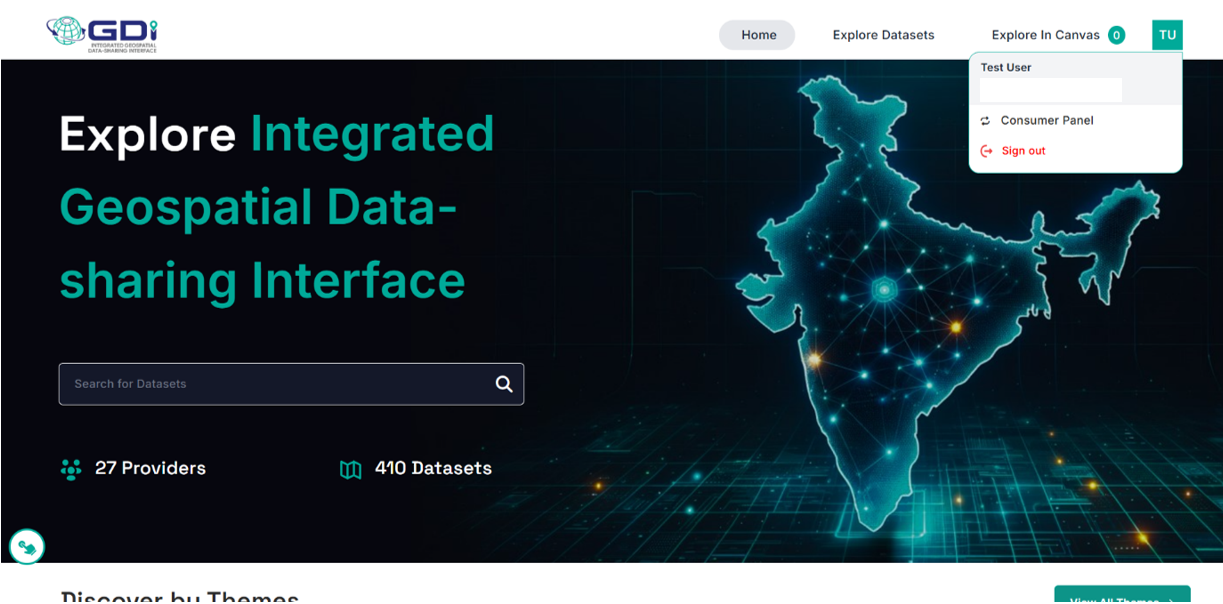
Entering into the user panel
- In the user's respective role panel, click the top right button to enter your My Profile panel.
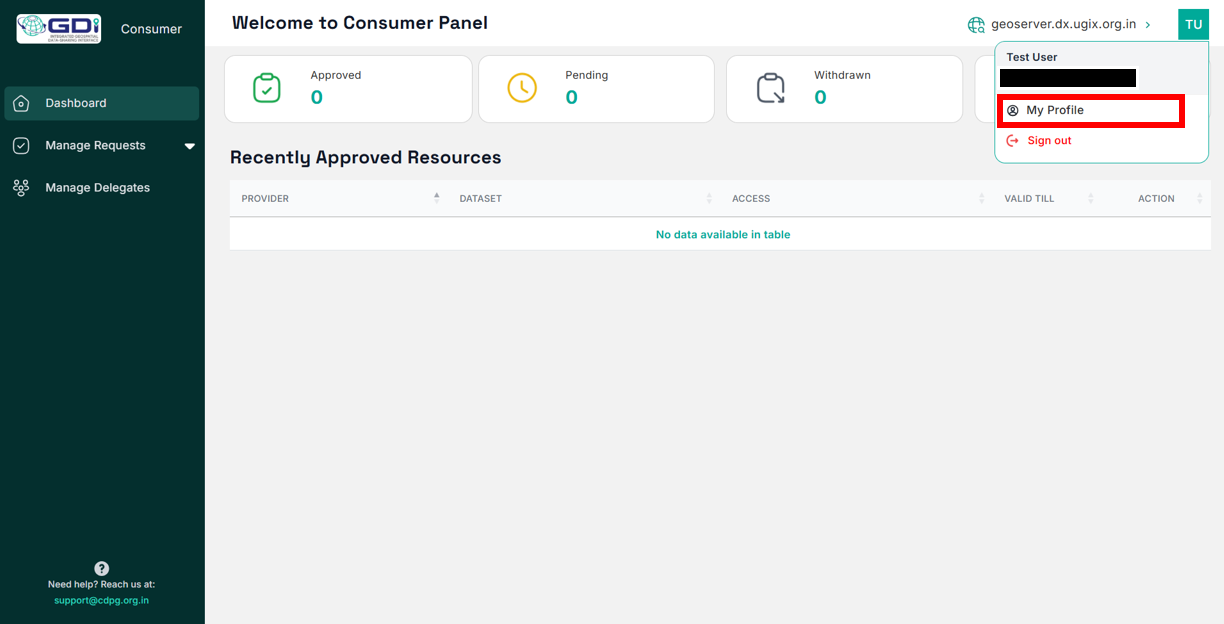
Entering into the My Profile panel
- In the "My Profile" panel, the user can either download their default client credentials or reset them
if they have been lost or compromised.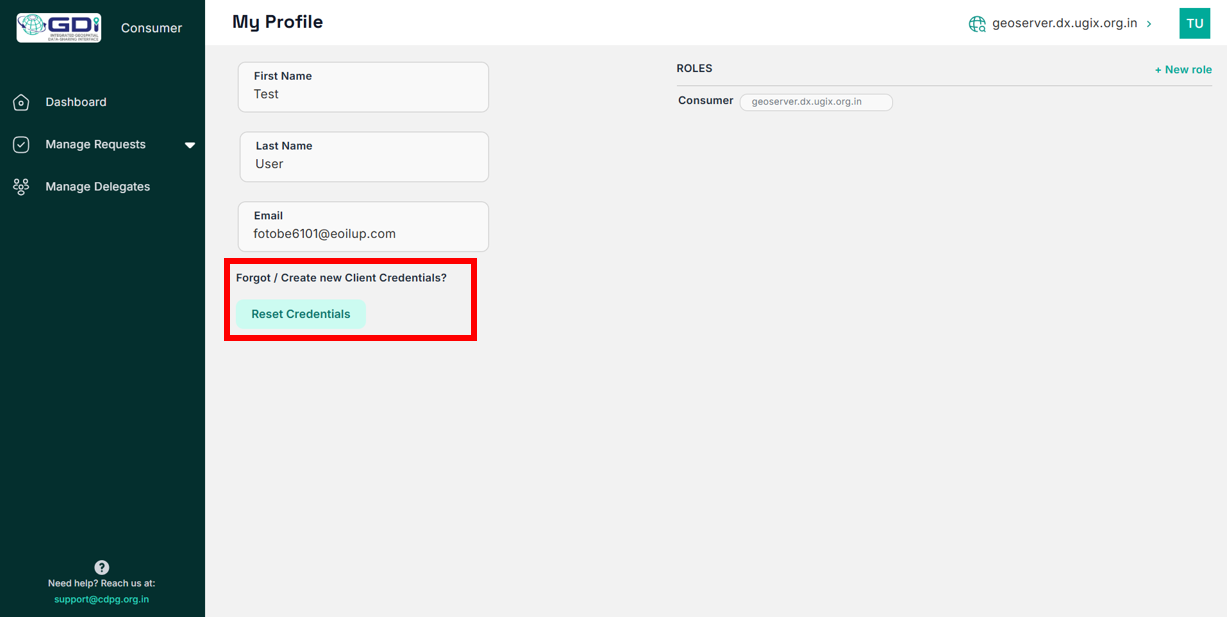
Getting new client credentials
NOTE : Resetting client credentials will result in revocation of all existing tokens. Additionally, the old client secret will not be accepted in token requests.
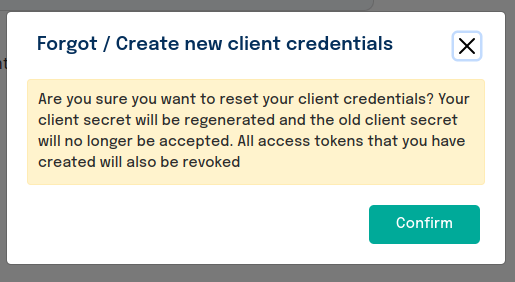
Click Confirm if you wish to create new client credentials or if you have forgotten your existing client credentials.
Click on "Download Client Details" to download a .csv file containing the credentials.
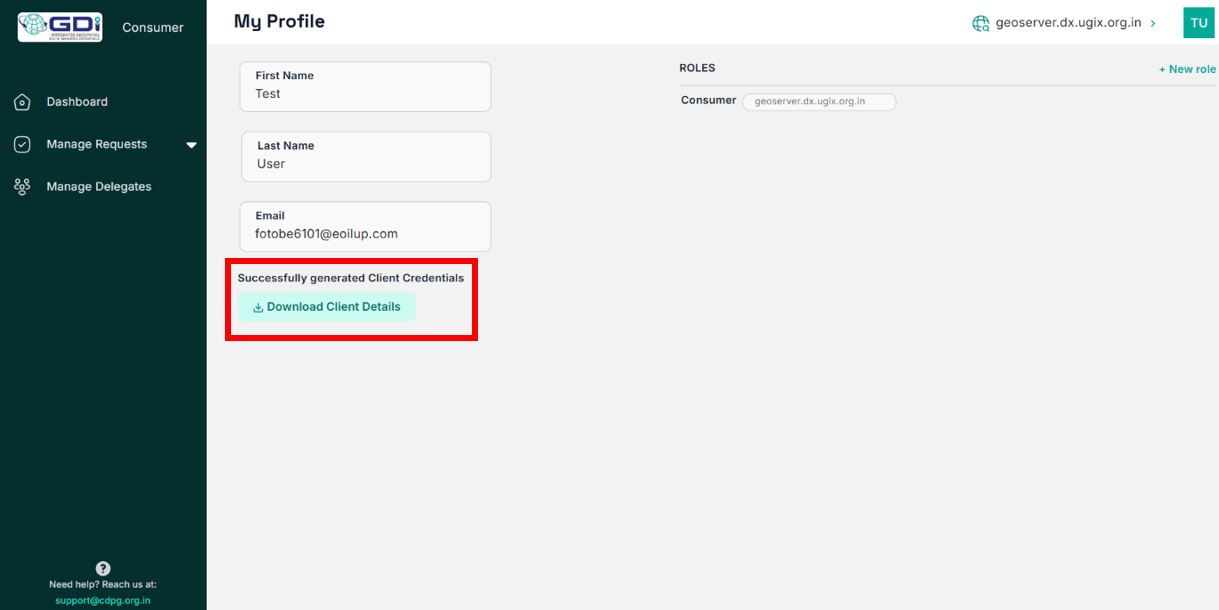
Downloading default client credentials